

| Mathematics |   |
Example: Double Integration
Consider the numerical solution of
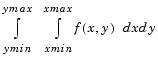
For this example 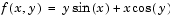 . The first step is to build the function to be evaluated. The function must be capable of returning a vector output when given a vector input. You must also consider which variable is in the inner integral, and which goes in the outer integral. In this example, the inner variable is x and the outer variable is y (the order in the integral is dxdy). In this case, the integrand function is
. The first step is to build the function to be evaluated. The function must be capable of returning a vector output when given a vector input. You must also consider which variable is in the inner integral, and which goes in the outer integral. In this example, the inner variable is x and the outer variable is y (the order in the integral is dxdy). In this case, the integrand function is
To perform the integration, two functions are available in the funfun directory. The first, dblquad, is called directly from the command line. This M-file evaluates the outer loop using quad. At each iteration, quad calls the second helper function that evaluates the inner loop.
To evaluate the double integral, use
The first argument is a string with the name of the integrand function. The second to fifth arguments are
xmin |
Lower limit of inner integral |
xmax |
Upper limit of the inner integral |
ymin |
Lower limit of outer integral |
ymax |
Upper limit of the outer integral |
Here is a numeric example that illustrates the use of dblquad.
By default, dblquad calls quad. To integrate the previous example using quadl (with the default values for the tolerance argument), use
Alternatively, you can pass any user-defined quadrature function name to dblquad as long as the quadrature function has the same calling and return arguments as quad.
 | Example: Computing the Length of a Curve | Parameterizing Functions Called by Function Functions |  |
© 1994-2005 The MathWorks, Inc.