| Desktop Tools and Development Environment |
  |
Index for the Help Browser
To find specific index entries (selected keywords) in the MathWorks documentation for installed products, use the Index in the Help Navigator pane.
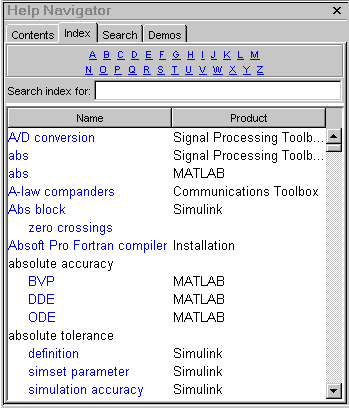
- Click the Index tab.
- Type a word or words in the Search index for field. As you type, the Index pane displays matching entries and their subentries (indented). It might take a moment for the display to appear. The index is not case sensitive. If there is not a matching entry, it displays the page for the letter that your entry begins with.
- The product whose documentation includes the matching index entry is listed next to the index entry, which is useful when there are multiple matching index entries. You might have to make the Help Navigator pane wider to see the product.
- Select a blue index entry from the list (where blue represents a hyperlink) to display the page to which the term refers. Multiple links per entry are denoted by numbers in brackets following the term. (Black index entries are headings and do not link to any page.)
- The page whose entry you selected appears in the display pane, scrolled to the location that the entry references.
- To see more matching entries, scroll through the list.
 | Navigate the Contents Listing | | Tips for Using the Index |  |
© 1994-2005 The MathWorks, Inc.





