

| Programming |   |
Indexing Multidimensional Arrays
Many of the concepts that apply to two-dimensional matrices extend to multidimensional arrays as well.
To access a single element of a multidimensional array, use integer subscripts. Each subscript indexes a dimension--the first indexes the row dimension, the second indexes the column dimension, the third indexes the first page dimension, and so on.
Consider a 10-by-5-by-3 array nddata of random integers:
To access element (3,2) on page 2 of nddata, for example, use nddata(3,2,2).
You can use vectors as array subscripts. In this case, each vector element must be a valid subscript, that is, within the bounds defined by the dimensions of the array. To access elements (2,1), (2,3), and (2,4) on page 3 of nddata, use
The Colon and Multidimensional Array Indexing
The MATLAB colon indexing extends to multidimensional arrays. For example, to access the entire third column on page 2 of nddata, use nddata(:,3,2).
The colon operator is also useful for accessing other subsets of data. For example, nddata(2:3,2:3,1) results in a 2-by-2 array, a subset of the data on page 1 of nddata. This matrix consists of the data in rows 2 and 3, columns 2 and 3, on the first page of the array.
The colon operator can appear as an array subscript on both sides of an assignment statement. For example, to create a 4-by-4 array of zeros:
Now assign a 2-by-2 subset of array nddata to the four elements in the center of C.
Linear Indexing with Multidimensional Arrays
MATLAB linear indexing also extends to multidimensional arrays. In this case, MATLAB operates on a page-by-page basis to create the storage column, again appending elements columnwise. See Linear Indexing for for an introduction to this topic.
For example, consider a 5-by-4-by-3-by-2 array C.
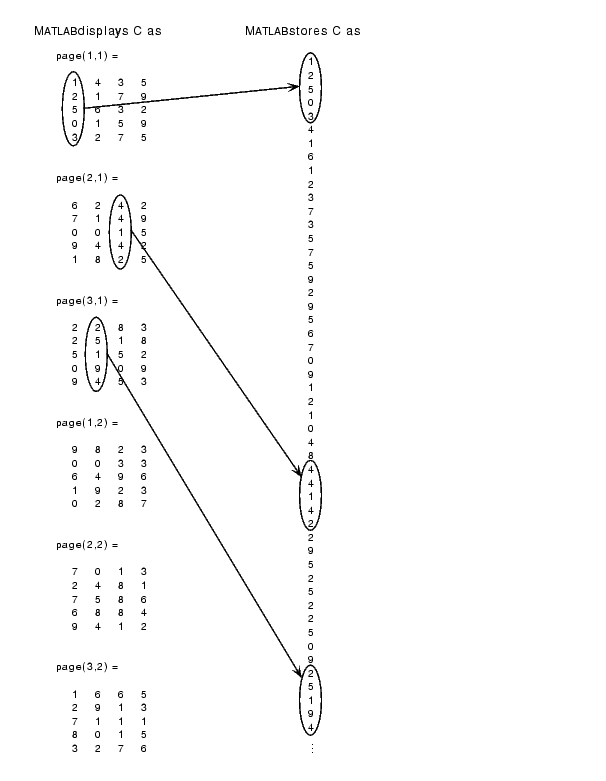
Again, a single subscript indexes directly into this column. For example, C(4) produces the result
If you specify two subscripts (i,j) indicating row-column indices, MATLAB calculates the offset as described above. Two subscripts always access the first page of a multidimensional array, provided they are within the range of the original array dimensions.
If more than one subscript is present, all subscripts must conform to the original array dimensions. For example, C(6,2) is invalid because all pages of C have only five rows.
If you specify more than two subscripts, MATLAB extends its indexing scheme accordingly. For example, consider four subscripts (i,j,k,l) into a four-dimensional array with size [d1 d2 d3 d4]. MATLAB calculates the offset into the storage column by
For example, if you index the array C using subscripts (3, 4, 2, 1), MATLAB returns the value 5 (index 38 in the storage column).
In general, the offset formula for an array with dimensions [d1 d2 d3 ... dn] using any subscripts (s1 s2 s3 ... sn) is
Because of this scheme, you can index an array using any number of subscripts. You can append any number of 1s to the subscript list because these terms become zero. For example,
Avoiding Ambiguity in Multidimensional Indexing
Some assignment statements, such as
are ambiguous because they do not provide enough information about the shape of the dimension to receive the data. In the case above, the statement tries to assign a one-dimensional vector to a two-dimensional destination. MATLAB produces an error for such cases. To resolve the ambiguity, be sure you provide enough information about the destination for the assigned data, and that both data and destination have the same shape. For example:
 | Accessing Multidimensional Array Properties | Reshaping Multidimensional Arrays |  |
© 1994-2005 The MathWorks, Inc.