

| MATLAB Function Reference |   |
Syntax
Description
soundsc(y,Fs)
sends the signal in vector y (with sample frequency Fs) to the speaker on PC and most UNIX platforms. The signal y is scaled to the range 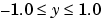 before it is played, resulting in a sound that is played as loud as possible without clipping.
before it is played, resulting in a sound that is played as loud as possible without clipping.
soundsc(y)
plays the sound at the default sample rate or 8192 Hz.
soundsc(y,Fs,bits)
plays the sound using bits number of bits/sample if possible. Most platforms support bits = 8 or bits = 16.
soundsc(y,...,slim),
where slim = [slow shigh], maps the values in y between slow and shigh to the full sound range. The default value is slim = [min(y) max(y)].
Remarks
MATLAB supports all Windows-compatible sound devices.
See Also
auread, auwrite, sound, wavread, wavwrite
 | sound | spalloc |  |
© 1994-2005 The MathWorks, Inc.