

| Signal Processing Toolbox |   |
Importing Filters and Spectra into SPTool
In addition to importing signals into SPTool, you can import filters or spectra into SPTool from either the workspace or from a file.
The procedures are very similar to those explained in:
Importing Filters
When you import filters, first select the appropriate filter form from the Form list.
For every filter you specify a variable name or a value for the filter's sampling frequency in the Sampling Frequency field. Each filter form requires different variables.
Transfer Function
For Transfer Function, you specify the filter by its transfer function representation:
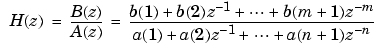
State Space
For State Space, you specify the filter by its state-space representation:
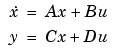
The A-Matrix, B-Matrix, C-Matrix, and D-Matrix fields specify a variable name or a value for each matrix in this system.
Zeros, Poles, Gain
For Zeros, Poles, Gain, you specify the filter by its zero-pole-gain representation:
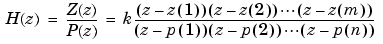
Second Order Sections
For 2nd Order Sections you specify the filter by its second-order section representation:
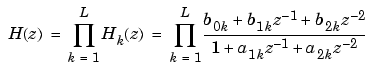
The SOS Matrix field specifies a variable name or a value for the L-by-6 SOS matrix
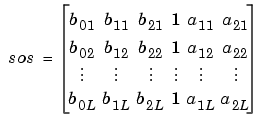
whose rows contain the numerator and denominator coefficients bik and aik of the second-order sections of H(z).
| Note If you import a filter that was not created in SPTool, you can only edit that filter using the Pole/Zero Editor. |
Importing Spectra
When you import a power spectral density (PSD), you specify:
The PSD values in the PSD vector correspond to the frequencies contained in the Freq. Vector vector; the two vectors must have the same length.
 | Accessing Filter Parameters | Loading Variables from the Disk |  |
© 1994-2005 The MathWorks, Inc.