

| Getting Started |   |
Graphics Objects
Graphics objects are the basic elements used to display graphs and user interface components. These objects are organized into a hierarchy, as shown by the following diagram.
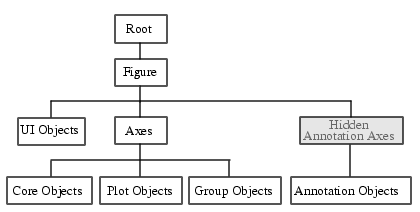
Key Graphics Objects
When you call a function to create a graph, MATLAB creates a hierarchy of graphics objects. For example, calling the plot function creates the following graphics objects:
plot function
Different types of graphs use different objects to represent data: however, all data objects are contained in axes and all objects (except root) are contained in figures.
The root is an abstract object that primarily stores information about your computer or MATLAB state. You cannot create an instance of the root object.
| For More Information See Handle Graphics Objects in the MATLAB documentation for information on graphics objects. |
User interface objects are used to create graphical user interfaces (GUIs). These objects include components like push buttons, editable text boxes, and list boxes.
| For More Information See Creating Graphical User Interfaces in the MATLAB documentation for more information on user interface objects. |
Creating Objects
Plotting functions (like plot and surf) call the appropriate low-level function to draw their respective graph. For information about an object's properties, see the Handle Graphics Property Browser in the MATLAB online documentation.
Commands for Working with Objects
This table lists commands commonly used when working with objects.
| Function |
Purpose |
allchild |
Find all children of specified objects |
ancestor |
Find ancestor of graphics object |
copyobj |
Copy graphics object |
delete |
Delete an object |
findall |
Find all graphics objects (including hidden handles) |
findobj |
Find the handles of objects having specified property values |
gca |
Return the handle of the current axes |
gcf |
Return the handle of the current figure |
gco |
Return the handle of the current object |
get |
Query the values of an object's properties |
ishandle |
True if value is valid object handle |
set |
Set the values of an object's properties |
 | Handle Graphics | Setting Object Properties |  |
© 1994-2005 The MathWorks, Inc.