

| Programming |   |
Variables
A MATLAB variable is essentially a tag that you assign to a value while that value remains in memory. The tag gives you a way to reference the value in memory so that your programs can read it, operate on it with other data, and save it back to memory. This section covers the following topics on using variables in MATLAB:
Types of Variables
MATLAB provides three basic types of variables:
Local Variables
Each MATLAB function has its own local variables. These are separate from those of other functions (except for nested functions), and from those of the base workspace. Variables defined in a function do not remain in memory from one function call to the next, unless they are defined as global or persistent.
Scripts, on the other hand, do not have a separate workspace. They store their variables in a workspace that is shared with the caller of the script. When called from the command line, they share the base workspace. When called from a function, they share that function's workspace.
| Note If you run a script that alters a variable that already exists in the caller's workspace, that variable is overwritten by the script. |
If several functions, and possibly the base workspace, all declare a particular name as global, then they all share a single copy of that variable. Any assignment to that variable, in any function, is available to all the other functions declaring it global.
Suppose, for example, you want to study the effect of the interaction coefficients,  and
and  , in the Lotka-Volterra predator-prey model.
, in the Lotka-Volterra predator-prey model.
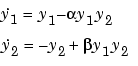
function yp = lotka(t,y) %LOTKA Lotka-Volterra predator-prey model. global ALPHA BETA yp = [y(1) - ALPHA*y(1)*y(2); -y(2) + BETA*y(1)*y(2)];
Then interactively enter the statements
The two global statements make the values assigned to ALPHA and BETA at the command prompt available inside the function defined by lotka.m. They can be modified interactively and new solutions obtained without editing any files.
Creating Global Variables. Each function that uses a global variable must first declare the variable as global. It is usually best to put global declarations toward the beginning of the function. You would declare global variable MAXLEN as follows:
If the M-file contains subfunctions as well, then each subfunction requiring access to the global variable must declare it as global. To access the variable from the MATLAB command line, you must declare it as global at the command line.
MATLAB global variable names are typically longer and more descriptive than local variable names, and often consist of all uppercase characters. These are not requirements, but guidelines to increase the readability of MATLAB code, and to reduce the chance of accidentally redefining a global variable.
Displaying Global Variables. To see only those variables you have declared as global, use the who or whos functions with the literal, global.
global MAXLEN MAXWID MAXLEN = 36; MAXWID = 78; len = 5; wid = 21; whos global Name Size Bytes Class MAXLEN 1x1 8 double array (global) MAXWID 1x1 8 double array (global) Grand total is 2 elements using 16 bytes
Suggestions for Using Global Variables. A certain amount of risk is associated with using global variables and, because of this, it is recommended that you use them sparingly. You might, for example, unintentionally give a global variable in one function a name that is already used for a global variable in another function. When you run your application, one function may overwrite the variable used by the other. This error can be difficult to track down.
Another problem comes when you want to change the variable name. To make a change without introducing an error into the application, you must find every occurrence of that name in your code (and other people's code, if you share functions).
Alternatives to Using Global Variables. Instead of using a global variable, you may be able to
If this means that you have to pass a number of additional variables, you can put them into a structure or cell array and just pass it as one additional argument.
Characteristics of persistent variables are
You must declare persistent variables before you can use them in a function. It is usually best to put your persistent declarations toward the beginning of the function. You would declare persistent variable SUM_X as follows:
If you clear a function that defines a persistent variable (i.e., using clear functionname or clear all), or if you edit the M-file for that function, MATLAB clears all persistent variables used in that function.
You can use the mlock function to keep an M-file from being cleared from memory, thus keeping persistent variables in the M-file from being cleared as well.
Initializing Persistent Variables. When you declare a persistent variable, MATLAB initializes its value to an empty matrix, []. After the declaration statement, you can assign your own value to it. This is often done using an isempty statement, as shown here:
function findSum(inputvalue) persistent SUM_X if isempty(SUM_X) SUM_X = 0; end SUM_X = SUM_X + inputvalue
This initializes the variable to 0 the first time you execute the function, and then accumulates the value on each iteration.
 | Basic Program Components | Naming Variables |  |
© 1994-2005 The MathWorks, Inc.