

| Image Processing Toolbox User's Guide |   |
Discrete Fourier Transform
Working with the Fourier transform on a computer usually involves a form of the transform known as the discrete Fourier transform (DFT). A discrete transform is a transform whose input and output values are discrete samples, making it convenient for computer manipulation. There are two principal reasons for using this form of the transform:
The DFT is usually defined for a discrete function  that is nonzero only over the finite region
that is nonzero only over the finite region 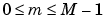 and
and 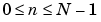 . The two-dimensional M-by-N DFT and inverse M-by-N DFT relationships are given by
. The two-dimensional M-by-N DFT and inverse M-by-N DFT relationships are given by
The values  are the DFT coefficients of
are the DFT coefficients of  . The zero-frequency coefficient,
. The zero-frequency coefficient,  , is often called the "DC component." DC is an electrical engineering term that stands for direct current. (Note that matrix indices in MATLAB always start at 1 rather than 0; therefore, the matrix elements
, is often called the "DC component." DC is an electrical engineering term that stands for direct current. (Note that matrix indices in MATLAB always start at 1 rather than 0; therefore, the matrix elements f(1,1) and F(1,1) correspond to the mathematical quantities  and
and  , respectively.)
, respectively.)
The MATLAB functions fft, fft2, and fftn implement the fast Fourier transform algorithm for computing the one-dimensional DFT, two-dimensional DFT, and N-dimensional DFT, respectively. The functions ifft, ifft2, and ifftn compute the inverse DFT.
Relationship to the Fourier Transform
The DFT coefficients  are samples of the Fourier transform
are samples of the Fourier transform  .
.
Example
f that is similar to the function f(m,n) in the example in Definition of Fourier Transform. Remember that f(m,n) is equal to 1 within the rectangular region and 0 elsewhere. Use a binary image to represent f(m,n).
f with these commands.
Discrete Fourier Transform Computed Without Padding
f when computing its DFT. The zero padding and DFT computation can be performed in a single step with this command.
Discrete Fourier Transform Computed with Padding
fftshift, which swaps the quadrants of F so that the zero-frequency coefficient is in the center.
 | Fourier Transform | Applications of the Fourier Transform |  |
© 1994-2005 The MathWorks, Inc.