

| Graphics |   |
Paper orientation refers to how the paper is oriented with respect to the figure. The choices are Portrait (the default), Landscape, and Rotated.
You can change the orientation of the figure:
The figure below shows the same figure printed using the three different orientations.
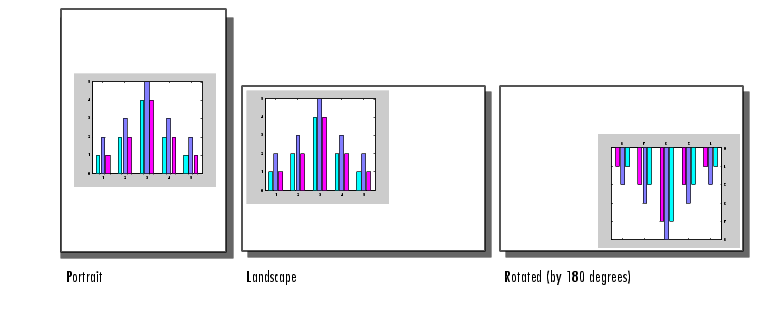
| Note The rotated orientation is not supported by all printers. When the printer does not support it, landscape is used. |
Using the Graphical User Interface
Using MATLAB Commands
Use the PaperOrientation figure property or the orient function. Use the orient function if you always want your figure centered on the paper.
The following example sets the orientation to landscape:
Centering the Figure. If you set the PaperOrientation property from portrait to either of the other two orientation schemes, you might find that what was previously a centered image is now positioned near the paper's edge. You can either adjust the position (use the PaperPosition property), or you can use the orient function, which always centers the figure on the paper.
The orient function takes the same argument names as PaperOrientation. For example,
 | Setting the Paper Size or Type | Selecting a Renderer |  |
© 1994-2005 The MathWorks, Inc.