| Desktop Tools and Development Environment |
  |
Organizing and Editing Shortcuts
To create categories for shortcuts, and to move, edit, and delete shortcuts, perform these steps:
- Select Shortcuts -> Organize Shortcuts from the Start button. Access it via the shortcuts toolbar context menu.
- The Shortcuts Organizer dialog box appears.
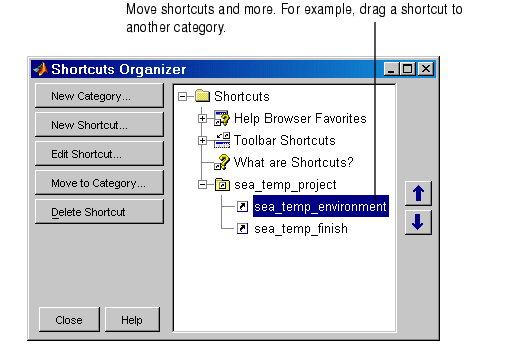
- Use the buttons in the dialog box to edit and organize shortcuts and categories. You can also right-click an item and select an action from the context menu.
- Changes take effect immediately.
- Click Close.
For more information on what you can do in the Shortcuts Organizer dialog box, click the Help button.
 | Shortcuts Toolbar | | Web Browser |  |
© 1994-2005 The MathWorks, Inc.





