

| Wavelet Toolbox |   |
De-Noising a Signal Using Wavelet Packets
We now use the Wavelet Packet 1-D tool to analyze a noisy chirp signal. This analysis illustrates the use of Stein's Unbiased Estimate of Risk (SURE) as a principle for selecting a threshold to be used for de-noising.
This technique calls for setting the threshold T to
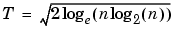
where n is the length of the signal.
A more thorough discussion of the SURE criterion appears in Choosing the Optimal Decomposition. For now, suffice it to say that this method works well if your signal is normalized in such a way that the data fit the model x(t) = f(t) + e(t), where e(t) is a Gaussian white noise with zero mean and unit variance.
If you've already started the Wavelet Packet 1-D tool and it is active on your computer's desktop, skip ahead to step 3.
Starting the Wavelet Packet 1-D Tool.
wavemenu.
Click the Wavelet Packet 1-D menu item.
noischir.mat, which should reside in the MATLAB directory toolbox/wavelet/wavedemo. Click the OK button.
noischir signal is loaded into the Wavelet Packet 1-D tool. Notice that the signal's length is 1024. This means we should set the SURE criterion threshold equal to sqrt(2.*log(1024.*log2(1024))), or 4.2975.
db2 wavelet, level 4, entropy type sure, and threshold parameter 4.2975. Click the Analyze button.
| Note Many capabilities are available using the command area on the right of the Wavelet Packet 1-D window. Some of them are used in the sequel. For a more complete description, see Wavelet Packet Tool Features (1-D and 2-D). |
Computing the Best Tree and Performing De-Noising.
The results of the de-noising operation are quite good, as can be seen by looking at the thresholded coefficients. The frequency of the chirp signal increases quadratically over time, and the thresholded coefficients essentially capture the quadratic curve in the time-frequency plane.
You can also use the wpdencmp function to perform wavelet packet de-noising or compression from the command line.
 | Compressing a Signal Using Wavelet Packets | Two-Dimensional Wavelet Packet Analysis |  |
© 1994-2005 The MathWorks, Inc.